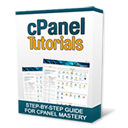Creating Backups in cPanel
How would you feel if you got up one morning only to realize that all your hard work for the past year has vanished into thin smoke?
Most people never backup their work, and they eventually pay the price. In this video, we reveal how to create complete backups using cPanel.
| [readon url=”http://www.lynxdigital.com/online-resources/cpanel-tutorials/creating-addon-domains-in-cpanel”] < PREVIOUS: Creating Addon Domains [/readon] | [readon url=”http://www.lynxdigital.com/online-resources/cpanel-tutorials/installing-wordpress-with-cpanel”] NEXT: Installing WordPress > [/readon] |

cPanel Video Tutorial Contents
- Introduction to cPanel
- Creating Email Accounts in cPanel
- Checking Your Webmail in cPanel
- Blocking Spam With Spam Assassin in cPanel
- Creating Autoresponders in cPanel
- Introduction to Using File Manager
- Compressing and Extracting Files with File manager
- Editing File Permissions in File Manager
- Uploading Files Using File Manager
- Creating FTP Accounts in cPanel
- Managing File Index in cPanel
- Creating a MySQL Database in cPanel
- Creating Password Protected Directories in cPanel
- Cloaking and Redirect Links in cPanel
- Creating Sub-Domains in cPanel
- Creating Addon Domains in cPanel
- Creating Backups in cPanel
- Installing WordPress with cPanel